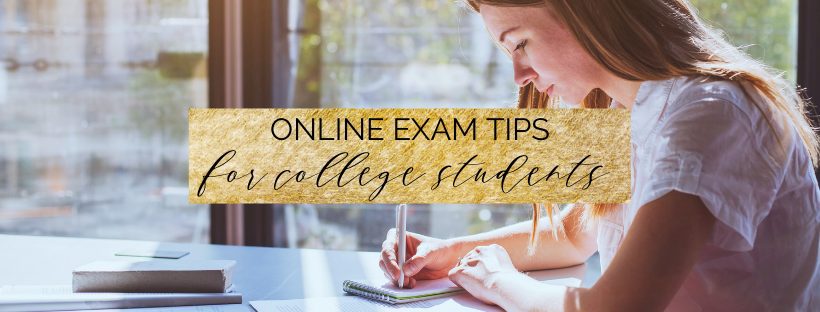
Have an online exam coming up but need some tips to make the best of it? I’m here to help! Here are my best online exam tips and how to ace an online college exam!
This post is mainly focused on college, but the tips can apply to any kind of online exam!
Since the end of the spring semester 2020 I’ve been taking online exams rather than in-person exams – we all know why – and have aced almost all of them!
Nobody is perfect, but here are some really good online exam tips for college students that helped me get a 4.0 GPA!
Want a FREE Exam Prep Checklist?
I created a free online exam checklist for you to print out and check off the items as you prepare for your exam.
Online Exam Tips
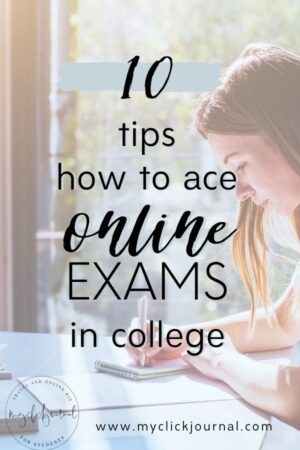
1. Create a Study Guide
This might differ from class to class, but if your professor has put a study guide together that is great!
But whether there is one prepared for you or not, ALWAYS go through your notes and the key elements that are highlighted in the textbook.
To-Do:
- Grab your notes, your textbook, any previous quizzes from the class, and if you have one, a study guide from your professor
- Have a notebook or document on your laptop to write your study guide in
- Write down everything that your professor has mentioned is important, topics that came up a lot in previous tests, and key concepts from the textbook.
- Re-writing the most important parts of your notes (or other study material) can also help you memorizing it and learning the information better.
- Make sure your study guide is organized and you can find sections/concepts easy when looking for them!
Now, these are just a few tips for creating a study guide. Let’s move on to Tip #2.
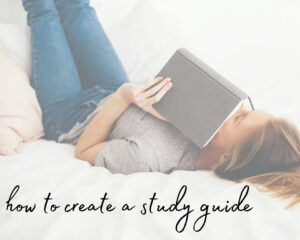
2. Make a Study Schedule/Plan
Making a study plan or schedule is one of the most important online exam tips!
A study plan includes your exam schedule, as well as what time you are going to study for what class.
If you are preparing for one class only, then your plan should also include what topic your study session will be covering. You can also do this for multiple exams though.
To-Do:
- Figure out when your exams are and write the times down!
- Know what you need to study for the exam
- Estimate the time you need to study for a class
- Create a calendar where you add what time you will be studying what
- In the end, you should have a few days before the exam to review everything, so cover individual topics before then!
I hope these steps help to give you some action steps to start your study schedule!
Related: My online school study routine
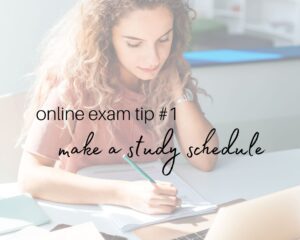
3. Ask Questions
Professors are there to help you! Use that to your advantage and ask questions about topics you are unsure about, as well as ask for what the exam is going to cover.
Make sure you mention your name and what class/section you are in when emailing your professor so you don’t get wrong information because they didn’t know what class you were in!
To-Do:
- Email professor to ask about ___
4. Familiarize yourself with the format
One of the most important (and often forgotten) online exam tips is to familiarize yourself with the format.
Depending what provider your professor decides to take the exam with, things can be different!
To avoid any confusion about inputting answers, or get technology issues (some require camera and microphone access), try the format first!
Many times there is a practice test online to see how it works and looks like.
For example, in my math class, we had a practice test for Honorlock online, and when I tried it, it didn’t work on my laptop! I could then work around the problem to be ready for the test in class, but imagine I hadn’t tested it first!
To-Do:
- Ask professor about the format of the exam/ which platform will be used
- Look for practice test on the platform
- Fix any issues
Related: The Ultimate Guide to Online Classes

5. Have a Strong WiFi Connection
How badly would it suck if your wifi went out in the middle of an exam and cause it to stop? Pretty bad, right?
While we can’t always avoid those situations, there are a few things we can do to lower the chance of it happening.
TIP: Should your wifi stop working, ALWAYS take a screenshot of the screen/the problem, as well as your answers. That way, you have a proof for the professor that it was a network issue.
To try lower the chance of connection problems, take the exam somewhere quiet with good WiFi.
To-Do:
- Test WiFi connection in ideal locations
- Decide on a location to take the exam in
- Let any roommates know about your exam
6. No distractions!
This goes for during the exam, as well as your scheduled study sessions.
Mute your phone, organize your workspace, and have water ready. Ideally, you shouldn’t be starving but also not super full when you study or take an exam.
To-Do:
- Mute phone when studying and taking an exam
- Organize desk
- Have supplies ready
7. Prepare a Cheat Sheet
NOT for cheating during an exam, but they can be very helpful to study from last minute.
Have an exam in the afternoon? You can read over this cheat sheet whenever you ask yourself an exam question in your head or think about a concept you forgot something about.
A cheat sheet only includes concepts that are most important, as well as what you’re struggling to memorize.
In the case of an open note exam, make sure to have your notes organized and prepared! You don’t want to spend 10 minutes just looking for where you wrote something. Having organized notes is key!
To-Do:
- Write down key concepts
- Write down anything you need to memorize better
- Organize your notes if open note exam
Related: Study Tips from a 4.0 Student
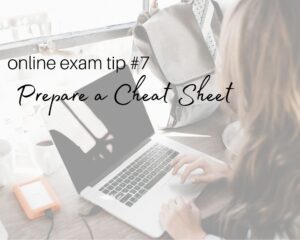
8. Prepare Water and Snacks
I know I touched on this in #6, but it deserves its own tip!
If your exam is a few hours long and there are no food restrictions, make sure to prepare a small snack and some water.
I can recommend any protein or cereal bars, some fruit like an apple or banana, or even a cookie or two.
Don’t prepare full meals because you won’t have time for that – there is a reason for your exam being long – but make sure to have something at hand if you do need some brain food.
To-Do:
- Fill up your water bottle / get a glass of water
- Have a protein bar/apple ready if allowed
- Do not eat a full meal right before and do not start exam hungry
9. Use Office Hours and Tutors
Take advantage of office hours from your professor, available tutors, or study groups!
I know it’s harder to study and prepare for exams online than in person, but those resources are still available to you!
Many universities have online tutor sessions and you can arrange zoom calls with classmates. Take advantage of this!
To-Do:
- Go to virtual office hours to ask questions
- Join a tutoring session or make an online appointment with a tutor
- Make a study group and explain concepts to each other
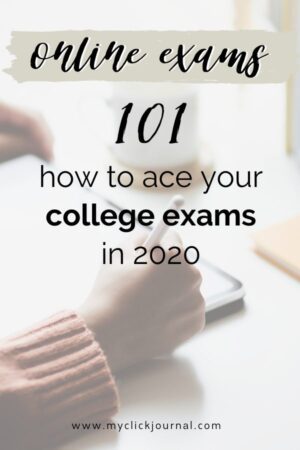
10. Don’t panic! It’s just a normal exam
Last but not least, this is just a normal exam and not too much different from in-person exams. So don’t panic!
I know that the technology part of it might be a little scary, but the contents would be the same in-person too, so don’t worry about it too much.
Exams can be scary but always think about it as a bigger picture. It’s just one exam, and not doing great at it won’t be the end of the world. If you care about the material and follow the tips above, you’ll do great!!
Want a FREE Exam Prep Checklist?
I created a free online exam checklist for you to print out and check off the items as you prepare for your exam.
I hope these online exam tips helped! Comment YOUR best exam tip below!
Until soon,

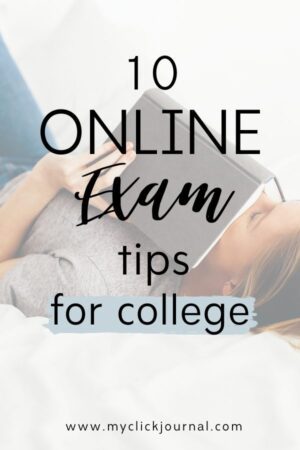

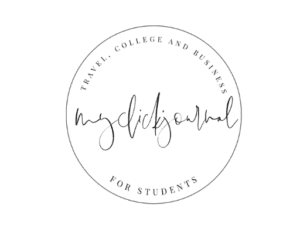

Leave a Reply